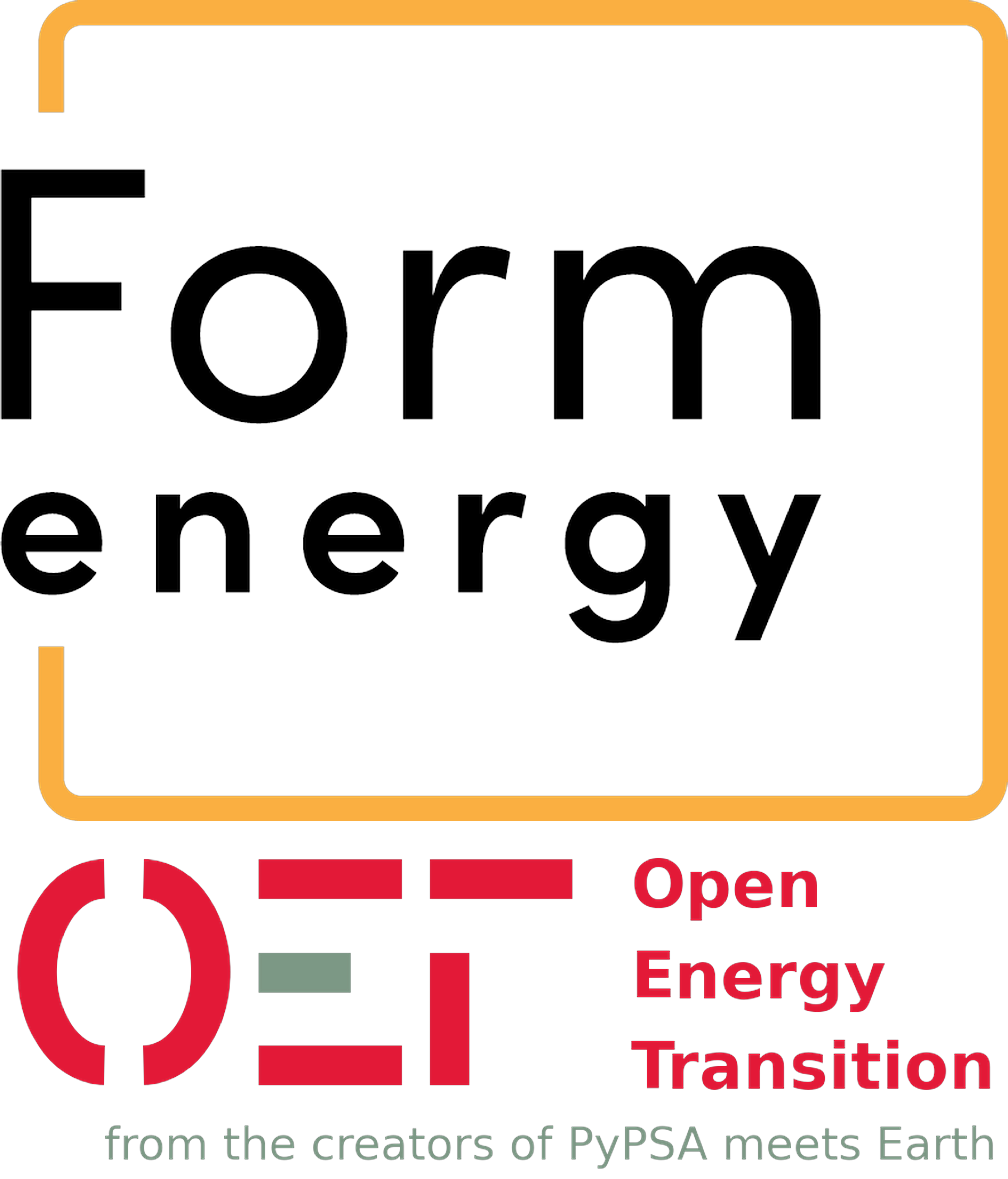KPIs Configuration#
Plot_KPIs creates both predefined and configurable figures. The predefined figures are:
A map of curtailed energy for Germany and the wider region.
A map of transmission line loading for Germany and the wider region.
An overview plot of the energy trade.
A summary CSV for storage capacities.
The configurable figures are defined based on config/config.kpi.yaml.
Note
The PyPSA-Eur configuration files follow a pyramid-like structure, where the parameters in the highest configuration file add to and override those in the configuration file below it. The order is as follows:
config.kpi.yaml (this section)
Thus, for example changes specified in scenario.form.yaml will add to and override configurations in config.form.yaml and so on.
Key components of each configuration:
extract: Defines the network statistics for the figures (e.g., system cost, generation, storage, emissions).includeand/orexclude: Specifies the regions or entities to include or exclude in the calculation (e.g., “DE” for Germany, “EU” for the European Union).carrier_filter: Specifies the energy carriers or technologies (e.g., power, electricity, storage, heat) relevant to the figure.group_carrier: Specifies the names used for each carrier. Same names are aggregated.plot: Determines the type of plot or visualization to be used (e.g., “detail” for detailed data, “overview” for broader data representation).figsize: Determines the figsize of the plots. If not defined, the default size are chosen.plot_kw: Additional keyword arguments for the plot (e.g., title, labels, and axis).
Note
The head of the config/config.kpi.yaml file includes two options that will affect all plots:
enable_latex: Saves the plot in LaTeX format.include_csvs: Saves a CSV file for each plot generated.
Components#
extract#
system cost: Extract data from
csvs/nodal_costs.csv.capacity: Extract data from
csvs/nodal_capacities.csv.capacity stats: Extract capacity data from
n.statistics. See notes for more detail.generation: Extract power generation data from
n.statistics.energy_balance.curtailment: Extract power generation data from
n.statistics.curtailment.emission: Extract emissions data based on emission links to the atmosphere.
energy balance: Extract energy balance data from
n.statistics.energy_balance.SOC: Extract state of charge from the
storage_unitscomponent.
Note
capacity stats is a special option because it has two extra components:
stats: Extract capacity data from these three options:
install: Extract capacity data from
n.statistics.installed_capacityoptimal: (Default) Extract capacity data from
n.statistics.optimal_capacityexpand: The difference between optimal minus install.
storage: If set to true, only storage capacities of the component store and storage_units are taken into account.
carrier_filter#
a. for system cost, capacity, capacity stats, generation, and emission:
electricity: Filter carrier with AC bus carrier.
electricity+: Filter carrier with AC bus carrier and also include water tanks and EV batteries.
storage: Filter carrier with all storage-related technologies (
storage_units,links, andstores).storage-cap: Filter carrier with all storage capacity-related technologies (
storage_unitsandlinks).storage-energy: Filter carrier with all storage energy-related technologies (
storage_unitsandstores).power: Filter carrier with power generation technologies.
Note
storage, storage-cap, storage-energy, power is based on a list in config/config.kpi.yaml.
You can create your own filtering scheme by adding a list in kpi: filter_scheme
power: [
"solar rooftop","Solar","solar-hsat","Onshore Wind","Offshore Wind (DC)",
"Offshore Wind (AC)","Offshore Wind (Floating)","Run of River","Reservoir & Dam",
"Open-Cycle Gas","Combined-Cycle Gas","nuclear","oil","lignite","coal"
]
b. for energy balance:
electricity: Filter carrier with AC bus carrier.
electricity+: Filter carrier with AC bus carrier and also include solar rooftops, BEV chargers, and Vehicle-to-Gas.
low voltage: Filter carrier with low voltage bus carrier.
storage: Filter carrier with all storage capacity-related technologies.
heat: Filter carrier with heat bus carrier.
hydrogen: Filter carrier with hydrogen bus carrier.
c. for SOC, this can be defined individually or in arrays of storage_units carriers.
group_carrier#
pretty: The first letter is capitalized, abbreviations are spelled out, and similar names are combined.
sector: Aggregate all technologies into either the power sector, heating, transport sector, primary fuel, or CCUS.
Leaving this option empty will lead to the carriers using nice_names.
plot#
for system cost, capacity, capacity stats, generation, and emission:
detail: A single bar plot is created with all the values annotated.
overview: Multiple bar plots are created.
The plot for energy balance and SOC is always in a time-series format.
figsize#
For detail plots: the default figsize is (6,8)
For overview, energy balance and SOC plots: the default figsize is (12,9)
plot_kw#
For system cost, capacity, capacity stats, generation, and emission, see matplotlib.pyplot.bar documentation.
For energy balance and SOC, see pandas.DataFrame.plot documentation.
Examples#
Detail Plots#
All_electricity_system_cost:
extract: system cost
carrier_filter: electricity
group_carrier: pretty
plot: detail
plot_kw:
title: Total electricity system cost
#ylim: [0,350]
ylabel: Billion EUR/a
Explaination:
A
detailplot is one that displays the value of each carrier on the right side of a single bar plot.In this example, the value represented is the
system cost.This plot includes only the carriers related to
electricity.The carrier names are based on the
pretty_namesdefined inplot_KPIs.py.The title of the plot is
Total electricity system cost, with the unit inBillion EUR/a.The file is saved as
{postnetwork}-All_electricity_system_cost_{planning_horizon}.pdf.
The results are the figure below:
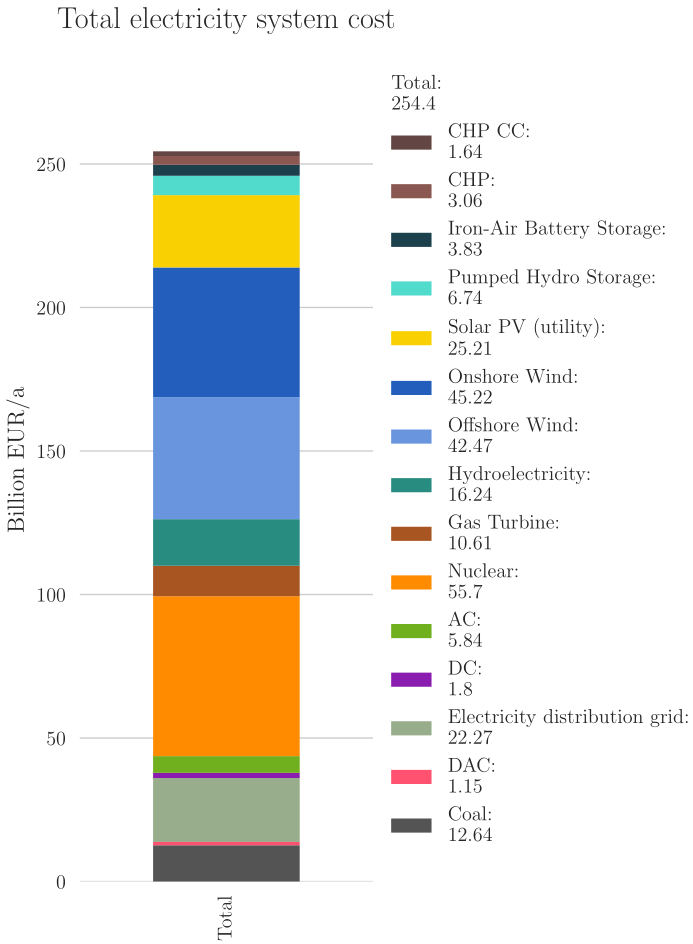
Overview Plots#
country_storage_energy_capacity:
extract: capacity stats
storage: true
exclude: ["EU"]
carrier_filter: storage-energy
group_carrier: pretty
plot: overview
plot_kw:
title: Country storage energy capacity
#ylim: [0,5000]
ylabel: GWh
Explaination:
An
overviewplot displays the value of each carrier for all countries that are included, excluding those that are not relevant.["EU"]refers to buses that do not belong to any specific country. In this context, they are excluded from the plots as they are not relevant.- In this example, the value represented is
capacity stats. Since
statsis not specified, the defaultoptimalis chosen, and the data is extracted fromn.statistics.optimal_capacity.As
storeis set to true, the data for storage capacities is extracted.
- In this example, the value represented is
This plot includes only the carriers listed in
storage-cap.The carrier names are based on the
pretty_namesdefined inplot_KPIs.py.The title of the plot is
Country storage power capacitywith the unit inGWe.The file is saved as
{postnetwork}-country_storage_power_capacity_{planning_horizon}.pdf.
The results are the figure below:

Time Series Plots#
DE_electricity_summer_energy_balance:
extract: energy balance
include: ["DE"]
carrier_filter: electricity+
group_carrier: pretty
plot_kw:
title: Germany summer high and low voltage energy balance
xlim: ['2013-08-01', '2013-09-01']
#ylim: [-50,200]
ylabel: GW
Explaination:
The value represented in this plot is the
energy balance.Energy balancemeans the resulting plot will be a time series (no need for aplotdefinition).This plot includes only the carriers related to
electricity+which covers the high voltage carrier, as well as some low voltage generators such as PV (rooftop) and storages such as Battery Electric Vehicles.The carrier names are based on the
pretty_namesdefined inplot_KPIs.py.The title of the plot is
Germany summer high and low voltage energy balance, with the unit inGW.The time series plot is limited to the snapshot dates between
2013-08-01and2013-09-01.The file is saved as
{postnetwork}-DE_electricity_summer_energy_balance_{planning_horizon}.pdf.
The results are the figure below: