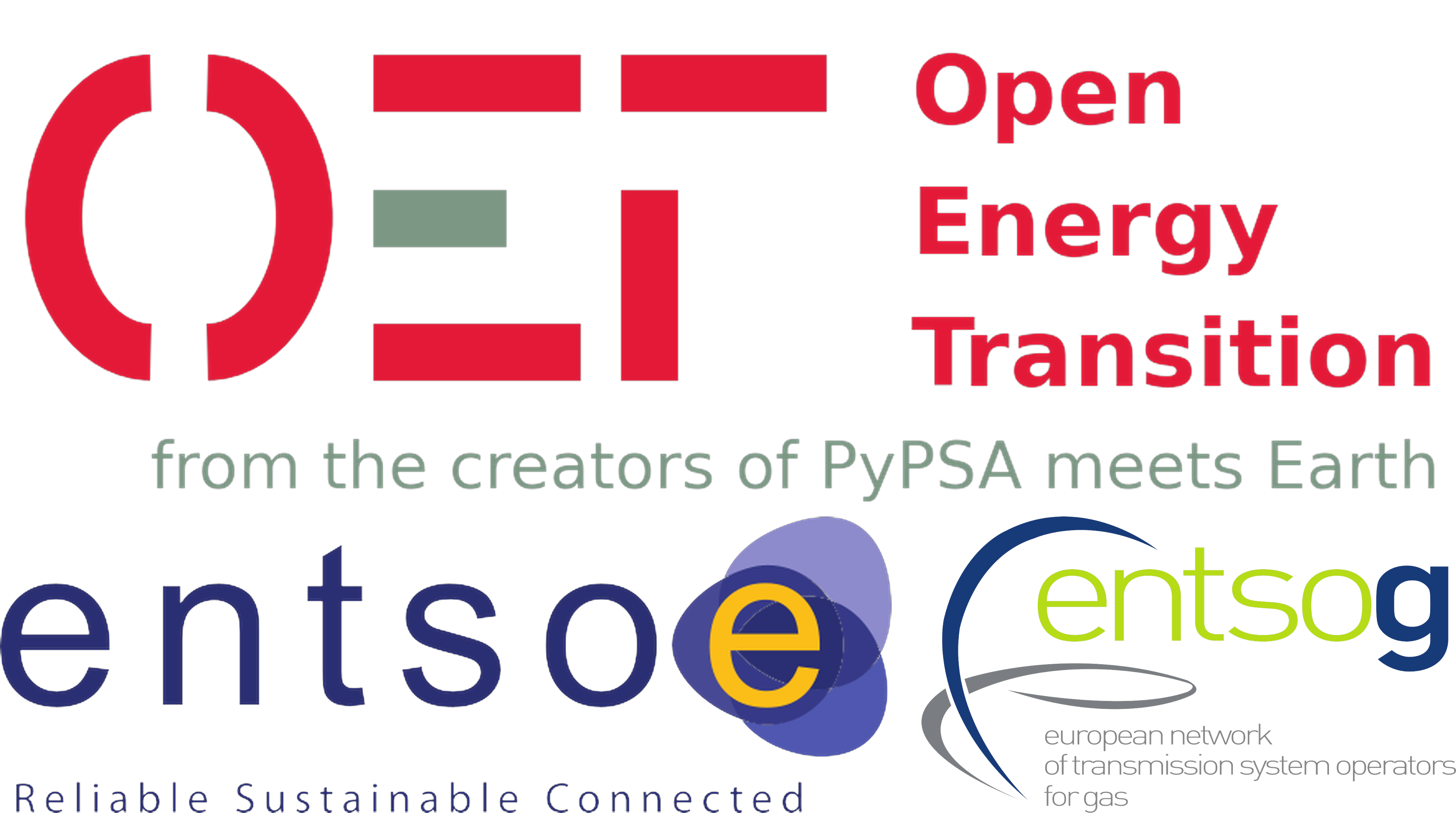Welcome: Open-TYNDP Workshops#
Welcome to the website covering a series of hands-on workshops facilitated by Open Energy Transition (OET) to accompany the development of an open-source energy modeling tool for the Ten-Year Network Development Plan (TYNDP). With every workshop a new notebook will be added to this website investigating different functionalities of PyPSA and implementations for the Open-TYNDP workflow. All notebooks are currently compatible with PyPSA v1.0.5.
The workshops will, one by one, introduce modellers to the basics of the PyPSA framework and investigate important features of the TYNDP Scenario Building introduced by the OET team. Notably, this will include:
Electricity and H2 reference grids
PyPSA framework introduction
Snakemake workflows
Open-TYNDP benchmarking framework
Offshore Hubs
Demand profiles
Existing supply infrastructure (PEMMDB) & climate data (PECD)
EVs, Synthetic fuels & Hybrid Heat Pumps
Setting up the environment#
For the workshop: Google Colab#
For these workshops we will cover the material without a local Python installation using the online service Google Colab (colab.google) which provides an online Python version in a Jupyter Notebook environment. This requires a Google account.
For running the notebook using Google Colab you can simply launch it by clicking on the little rocket symbol in the top right corner of the page:

Alternative: Local installation#
Installing the package manager conda#
If you don’t want to use Google Colab you will need to install the packages locally. For running this, Python and nearly all of the software packages in the scientific python ecosystem are open-source. Coordinating the compatibility between these different packages and their multiple versions can be difficult! Fortunately, the problem is solved by using a Python distribution and/or package manager. You should use a package manager!
Anaconda#
The easiest way to set up a full-stack scientific Python deployment is to use a Python distribution. This is an installation of Python with a set of curated packages which are known to work together.
For instance, you can install on your computer the popular Anaconda Python Distribution. Follow the link above to obtain a one-click installers for your operating system.
For Linux and MacOS users, you can access the command line by opening the terminal program.
For Windows users, you should first install Anaconda (described above) or miniconda (described below), which gives you access to the “Anaconda Prompt” desktop application. (Instructions for this are given on the Anaconda Website.)
From the Anaconda Prompt, you should be able to run conda and other shell commands.
Lightweight miniconda#
If you don’t want to download a large file like the Anaconda Python Distribution (ca. 800 MB), there is a
lightweight alternative installation called miniconda.
Follow the link to the Miniconda Installation page and use, for example, the quick command line install.
Windows user installation#
For running this workshop notebook locally, it is necessary to install the required environment using the conda package manager as described above.
Windows users have multiple options for this:
Recommended: Use Windows Subsystem for Linux (WSL) which will allow you to follow the Linux installation instructions for conda and the python environment.
Install Windows native conda via
Anaconda(described above) orminiconda(described above), which gives you access to the “Anaconda Prompt” desktop application. From the Anaconda Prompt, you should be able to runcondaand other shell commands. Visit the Conda Website for more information.
Environment for these workshops: open-tyndp-workshops#
The latest environment specification for this course can be downloaded under the following link as a YAML-file:
open-energy-transition/open-tyndp-workshops
There is a download button in the top-right corner.
After navigating to the folder where the environment.yaml file is stored (here’s a tutorial how to navigate with the command line),
you can create this environment using conda
conda env create -f environment.yaml
Activate this environment
conda activate open-tyndp-workshops
This environment should be sufficient for all of your work in these workshops.
The environment has to be activated whenever you open a new terminal, before starting a new Jupyter window with
jupyter lab